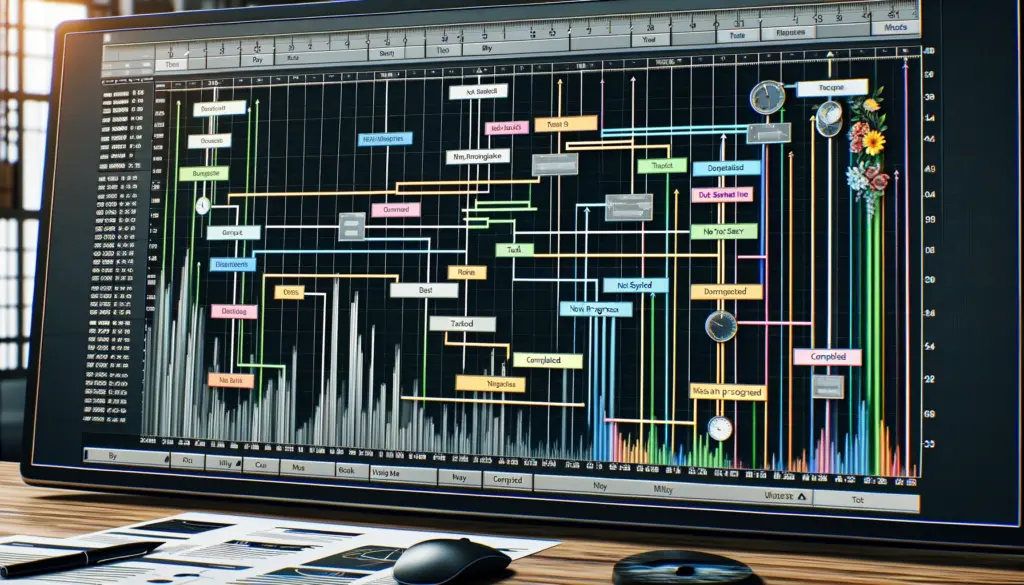Effective project management is crucial for the success of any project. Among the many aspects of project management, organizing and formatting project details are vital components that can significantly improve clarity, efficiency, and overall project performance. This article delves into the strategies and tools for customizing tables, views, Gantt charts, reports, and techniques for sorting, grouping, filtering project details, and more.
Customizing Tables, Views, and Gantt Charts
Tables, views, and Gantt charts are essential for visualizing project information. Customizing these elements allows project managers to highlight the most critical data, tailor the information layout to the project’s needs, and improve readability. For example, adjusting the Gantt chart to include custom budget tracking or risk level columns can provide a more comprehensive overview. Similarly, creating custom views highlighting tasks nearing their deadlines or overallocated resources can help managers proactively address potential issues.
Sorting and Grouping Project Details
Sorting project details by criteria such as start date, duration, or priority helps quickly identify which tasks need immediate attention or how tasks are sequenced. Conversely, grouping can organize functions by department, phase, or resource categories, offering a structured view of the project workload. This organization can be crucial in understanding the distribution of tasks and ensuring balanced resource allocation.
Filtering Project Details
Filtering enables project managers to narrow the details to the most pertinent information. Whether it’s focusing on tasks that are behind schedule, over budget, or specific to a department, filtering helps minimize distractions and concentrate on areas that require immediate attention. This targeted approach aids in efficient project monitoring and management.
Customizing and Printing Reports
Reports are vital for communicating project status to stakeholders. Customizing reports to include key metrics, visuals, and summaries tailored to the audience’s interests can significantly enhance communication. Furthermore, ensuring that these reports are easily printable in a visually appealing format is essential for stakeholder meetings, where digital access might not be available or preferred.
Formatting Task Cells
The appearance of task cells in tables or Gantt charts can be formatted to reflect the status or category of tasks through color coding, text styles, or icons. This visual differentiation makes it easier to scan through large amounts of data and quickly identify items of interest or concern.
Customizing Timeline View
The timeline view provides a high-level overview of the project’s milestones and phases. Customizing this view to highlight critical paths, dependencies, or specific milestones can offer stakeholders a clear understanding of the project’s progress and potential bottlenecks.
Customize Reports for In-depth Analysis
Beyond the standard project status reports, customizing reports to analyze specific aspects such as resource utilization, cost variance, or risk management can provide deep insights into the project’s health. These customized reports are invaluable for making informed decisions and strategic adjustments.
Viewing and Reporting Project Status
Regularly viewing and reporting on project status ensures that all stakeholders are informed and engaged. Utilizing dashboards with real-time data and trends can facilitate this process, providing a dynamic and interactive way to monitor progress.
Identifying Slipped Tasks and Troubleshooting Schedule Problems
Identifying tasks that have slipped schedule is crucial for mitigating delays. Tools that automatically flag these tasks based on predefined criteria can help managers take corrective action promptly. Similarly, analyzing schedule problems through critical path method (CPM) or resource leveling techniques can offer solutions to bring projects back on track.
Spotlight Views and Troubleshooting
Spotlight views focus on specific project elements, such as critical tasks or high-risk areas, allowing managers to concentrate on resolving these issues without getting lost in the broader project details. This targeted approach is essential for troubleshooting and ensuring project success.
Conclusion
organizing and formatting project details through customizing tables, views, Gantt charts, and reports and employing sorting, grouping, and filtering strategies are critical practices in project management. These practices enhance project monitoring and control and improve communication with stakeholders, ultimately leading to more successful project outcomes.