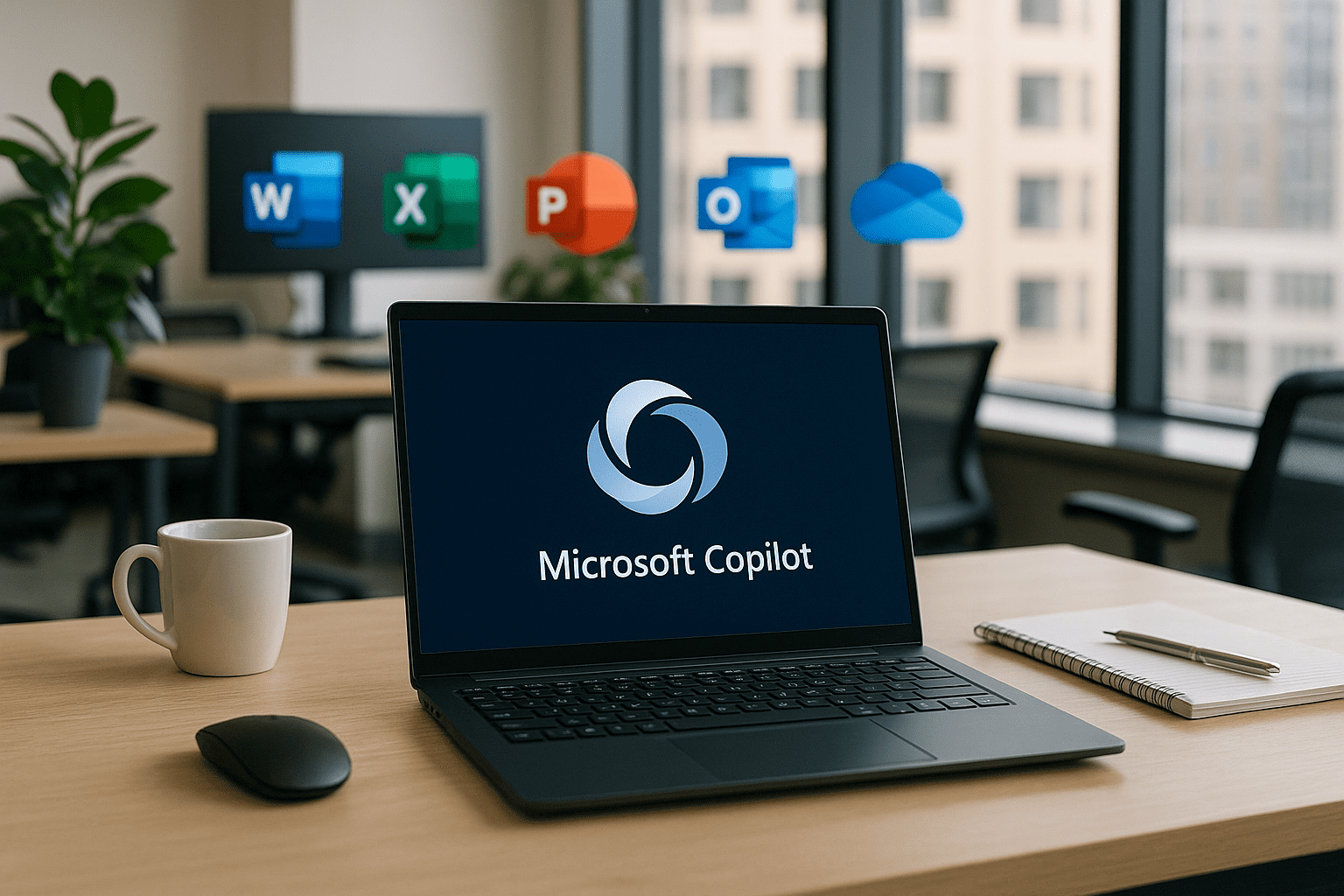OVERVIEW OF MICROSOFT 365 COPILOT CAPABILITIES
- Copilot integration with Word, Excel, and Outlook.
- AI functionalities in Teams and PowerPoint.
- Security considerations and access control.
- User interface and command execution.
- Differences between standard features and Copilot‑enhanced tools.
DOCUMENT AUTOMATION AND EFFICIENCY ENHANCEMENT USING COPILOT
- Generating text in Word for reports and proposals.
- Smart summarization and rewriting features.
- Creating documents using ready-made templates.
- Context-aware AI responses.
DATA ANALYSIS IN EXCEL
- Assistance with building formulas and analyzing data.
- Table transformation and chart visualization support.
- Data analysis and reporting AI features
- Natural language queries for Excel automation.
CREATE PRESENTATIONS WITH POWERPOINT
- Generate complete slide presentations instantly using text prompts.
- Convert documents or notes into structured, professional presentations.
- Apply automatic visual design improvements and layout suggestions.
- Create speaker notes, summaries, and talking points for each slide.
MANAGE OUTLOOK EMAIL
- Draft clear, professional emails with AI-generated suggestions.
- Organize and categorize inbox messages intelligently.
- Summarize long or complex email threads for quick understanding.
- Automate scheduling, follow-ups, and smart reply recommendations.
ENHANCING COMMUNICATION AND MEETINGS
- Meeting summarization and note creation in Teams.
- Email summarization and automated replies in Outlook.
- Task follow-up and scheduling suggestions.
- Improving collaboration through smart responses.
GENERATIVE AI CONTENTS AND PERSONAL ASSISTANT
- AI Chat assistant
- AI-generated visual contents
- Custom AI agents’ development
- Collaborative pages creation